नम्स्कार दोस्तो , आज की हमारी पोस्ट कंप्यूटर से संबंधित है , आजकल आप सभी जानते हैं कि सभी प्रतियोगी परीक्षाओं में कंप्यूटर बहुत ज्यादा आने लगा है ! और कंप्यूटर में सबसे ज्यादा ShortCut Key के बारे में पूंछा जाता है कि कौन सी ShortCut Key किस काम के लिये प्रयोग की जाती है ! तो इस पोस्ट में हम आपके लिये कुछ Important Shortcut Key के बारे में बताने जा रहे हैं ! जो आपको सभी प्रतियोगी परीक्षाओं में बहुत काम आयेंगी ! ये सभी ShortCut Key बहुत ज्यादा महत्वपूर्ण है ! मेंने ये सभी ShortCut Key , English में बताई हैं क्योंकि कंप्यूटर की शब्दावली हिंदी भाषा में कठिन है ! तो आप ये सभी ShortCut Key बिल्कुल रट डालिये दोस्तो 🙂 All The Best
सभी बिषयवार Free PDF यहां से Download करें
Most Important Computer Shortcut Keys
COMPUTER BASIC SHORTCUT KEYS
Alt + F – File menu options in current program
Alt + E – Edit options in current program
F1 – Universal help (for all programs)
Ctrl + A – Select all text
Ctrl + X – Cut selected item
Shift + Del – Cut selected item
Ctrl + C – Copy selected item
Ctrl + Ins – Copy selected item
Ctrl + V – Paste
Shift + Ins – Paste
Home – Go to beginning of current line
Ctrl + Home – Go to beginning of document
End – Go to end of current line
Ctrl + End – Go to end of document
Shift + Home – Highlight from current position to beginning of line
Shift + End – Highlight from current position to end of line
MICROSOFT WINDOWS SHORTCUT KEYS
Alt + Tab – Switch between open applications
Alt + Print Screen – Create screenshot for current program
Ctrl + Alt + Del – Open task manager
Ctrl + Esc – Bring up start menu
Alt + Esc – Switch between applications on taskbar
F2 – Rename selected icon
F3 – Start find from desktop
F4 – Open the drive selection when browsing
F5 – Refresh contents
Alt + F4 – Close current open program
Ctrl + F4 – Close window in program
Alt + Enter – Open properties
Shift + Del – Delete programs/files permanently
MICROSOFT WORD SHORTCUT KEYS
Ctrl + A – Select all contents of the page
Ctrl + B – Bold highlighted selection
Ctrl + C – Copy selected text
Ctrl + X – Cut selected text
Ctrl + N – Open new/blank document
Ctrl + O – Open options
Ctrl + P – Open the print window
Ctrl + F – Open find box
Ctrl + I – Italicize highlighted selection
Ctrl + K – Insert link
Ctrl + U – Underline highlighted selection
Ctrl + V – Paste
Ctrl + Y – Redo the last action performed
Ctrl + Z – Undo last action
Ctrl + G – Find and replace options
Ctrl + H – Find and replace options
Ctrl + J – Justify paragraph alignment
Ctrl + L – Align selected text or line to the left
Ctrl + E – Align selected text or line to the center
Ctrl + R – Align selected text or line to the right
Ctrl + M – Indent the paragraph
Ctrl + T – Hanging indent
Ctrl + D – Font options
Ctrl + Shift + F – Change the font
Ctrl + Del – Delete word to right of cursor
Ctrl + Backspace – Delete word to left of cursor
Ctrl + End – Move cursor to end of document
Ctrl + Home – Move cursor to beginning of document
Ctrl + 1 – Single-space lines
Ctrl + 2 – Double-space lines
Ctrl + 5 – 1.5-line spacing
Ctrl + Alt + 1 – Change text to heading 1
Ctrl + Alt + 2 – Change text to heading 2
Ctrl + Alt + 3 – Change text to heading 3
F1 – Open help
Shift + F3 – Change case of selected text
Shift + Insert – Paste
F7 – Spell check selected text
F12 – Save as
Ctrl + S – Save
Shift + F12 – Save
Alt + Shift + D – Insert the current date
Alt + Shift + T – Insert the current time
Ctrl + W – Close document
MICROSOFT EXCEL SHORTCUT KEYS
F2 – Edit the selected cell
F5 – Go to a specific cell
F7 – Spell check selected text or document
F11 – Create chart
Ctrl + Shift + ; – Enter the current time
Ctrl + ; – Enter the current date
Alt + Shift + F1 – Insert new worksheet
Shift + F3 – Open the Excel® formula window
Shift + F5 – Bring up search box
Ctrl + A – Select all contents of worksheet
Ctrl + B – Bold highlighted selection
Ctrl + I – Italicize highlighted selection
Ctrl + C – Copy selected text
Ctrl + V – Paste
Ctrl + D – Fill
Ctrl + K – Insert link
Ctrl + F – Open find and replace options
Ctrl + G – Open go-to options
Ctrl + H – Open find and replace options
Ctrl + U – Underline highlighted selection
Ctrl + O – Open options
Ctrl + N – Open new document
Ctrl + P – Open print dialog box
Ctrl + S – Save
Ctrl + Z – Undo last action
Ctrl + F9 – Minimize current window
Ctrl + F10 – Maximize currently selected window
Ctrl + Page up & Page Down – Move between Excel® worksheets in the same document
Ctrl + Tab – Move between two or more open Excel® files
Alt + = – Create formula to sum all of above cells
Ctrl + Space – Select entire column
Shift + Space – Select entire row
Ctrl + W – Close document
कंप्यूटर से संबंधित अन्य महत्वपूर्ण पोस्ट –
- कंप्युटर सामान्य ज्ञान Part – 1
- कंप्युटर सामान्य ज्ञान Part – 2
- Computer से Related महत्वपूर्ण शब्दों की Full Form
दोस्तो आप मुझे ( नितिन गुप्ता ) को Facebook पर Follow कर सकते है ! दोस्तो अगर आपको यह पोस्ट अच्छी लगी हो तो इस Facebook पर Share अवश्य करें ! क्रपया कमेंट के माध्यम से बताऐं के ये पोस्ट आपको कैसी लगी आपके सुझावों का भी स्वागत रहेगा Thanks !
दोस्तो कोचिंग संस्थान के बिना अपने दम पर Self Studies करें और महत्वपूर्ण पुस्तको का अध्ययन करें , हम आपको Civil Services के लिये महत्वपूर्ण पुस्तकों की सुची उपलब्ध करा रहे है
- UPSC/IAS व अन्य State PSC की परीक्षाओं हेतु Toppers द्वारा सुझाई गई महत्वपूर्ण पुस्तकों की सूची
- Top Motivational Books In Hindi – जो आपकी जिंदगी बदल देंगी
TAG – Vyapam Computer Questions , Computer GK Questions with Answers in Hindi PDF , Computer GK for Patwari Exam , Computer Notes for Patwari Exam PDF , Patwari Computer Notes in Hindi , Patwari GK Question in Hindi , MP Patwari Computer Question , Basic Computer Question and Answer , Computer Questions for Competitive Exams in Hindi , कंप्यूटर सामान्य ज्ञान , मध्यप्रदेश पटवारी भर्ती परीक्षा के लिये कंप्यूटर , Most Important Computer Question and Answer in Hindi PDF Free Download , Most Important Computer Shortcut Keys for Vyapam Patwari Exam , MS Office Shortcut Keys , MS Word Shortcut Keys , MS Excel Shortcut Keys , Shortcut Keys For MS Office 2007

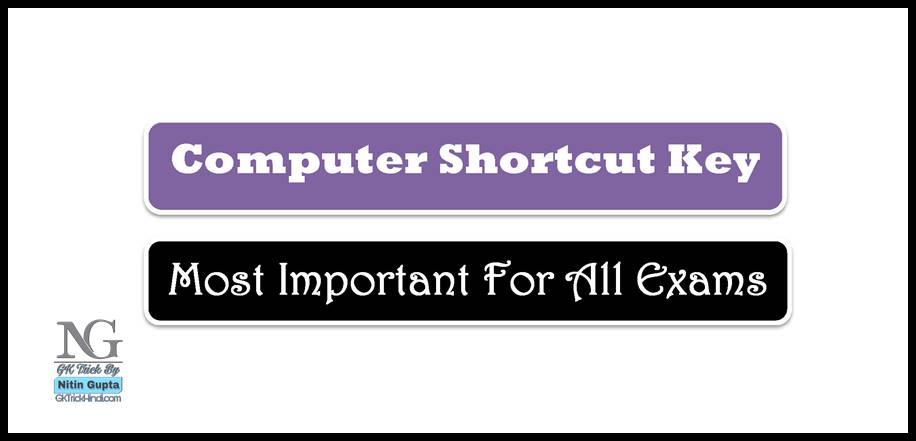
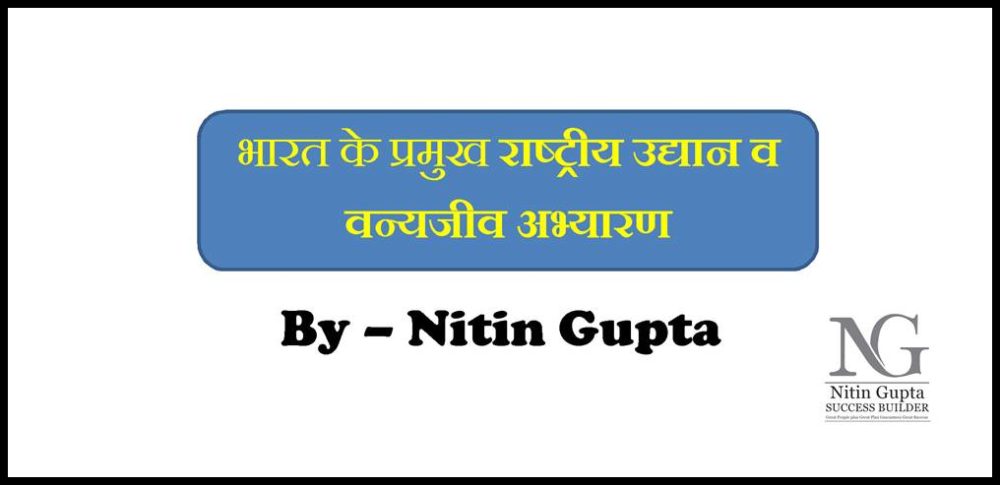
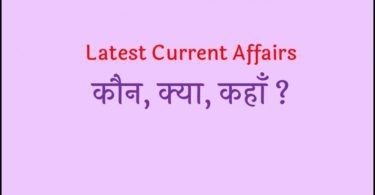

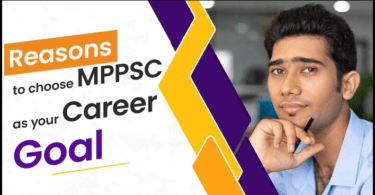
Sir you are great thanks to helping our exme
By reading your bio I came to the conclusion that you are a good person.
I commented here, aftera long time I have commented on any website
Thank You Bhai 🙂